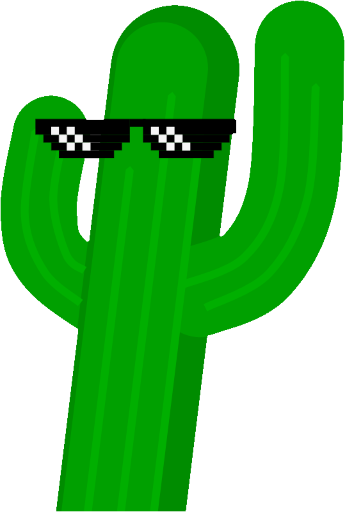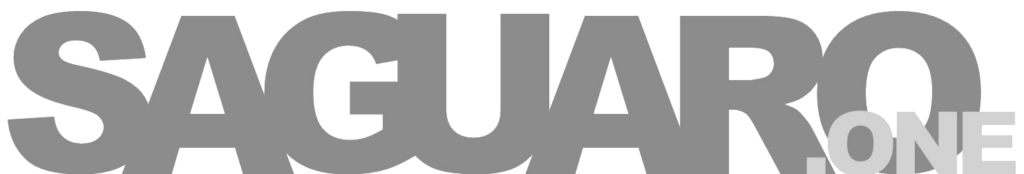Additional files required to run Saguaro.one v0.567 can be found here:
Microsoft Visual C++ Redistributable Package for Visual Studio 2022
64Bit https://aka.ms/vs/17/release/vc_redist.x64.exe
32Bit https://aka.ms/vs/17/release/vc_redist.x86.exe
Alternative link:
https://learn.microsoft.com/en-us/cpp/windows/latest-supported-vc-redist?view=msvc-170
Copyright 2024